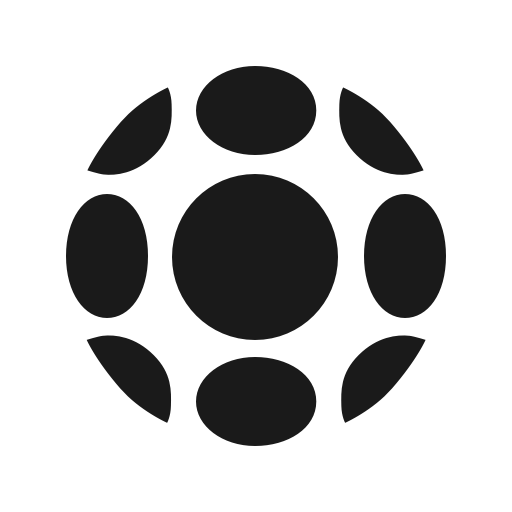The 3 Best FREE Virtual Tour Software Options in 2024
%20YouTube%20Thumbnail%201280x720%20px%20(10).jpeg)
Embarking on the journey to create 360-degree virtual tours doesn't have to break the bank, and our readers seeking free solutions are in the right place.
Crafting a virtual tour is impossible without the right software, but fear not—there are fantastic free options that offer essential features for transforming static images into captivating 360-degree experiences.
In this article, you'll discover the best free virtual tour solutions to include in your digital toolkit in 2024. Plus, you don't need to be a professional photographer to take advantage of all the advanced features as our recommendations cater to users of all skill levels.
What exactly is a virtual tour?
A virtual tour is an immersive experience that enables users to explore a physical space virtually, utilizing a compilation of 360-degree images. Compared to static images, it offers a more realistic experience of being physically present within a given space.
Accessible on various devices, including virtual reality (VR) headsets, mobile devices, and computers, virtual tours find utility across diverse industries. They play a significant role in marketing real estate, event venues, tourist destinations, museums, and educational institutions.
Why are virtual tours important?
Virtual tours are important for a few key reasons:
- Enhanced Accessibility: Virtual tours let people check out places they might not reach physically due to distance, travel restrictions, disabilities, or budget constraints. It's a chance for everyone to experience a location online and feel its vibe.
- Added Convenience: You can explore virtual tours anytime and anywhere with an internet connection. This flexibility allows you to take your time exploring without worrying about time or location restrictions.
- Helpful Information: Virtual tours are handy in real estate, tourism, and business. They help you make decisions by letting you check out homes, destinations, or businesses virtually before committing. It's like a sneak peek before the actual visit.
- Marketing: Businesses use virtual tours to market themselves better. They provide a more detailed and interactive view compared to just pictures or descriptions. This can get people more interested and possibly lead to more sales.
- Education: Virtual tours are useful for learning. They let students explore places like historical sites or museums without actually going there. It makes learning more fun and helps you understand things better, especially when you can't visit in person.
Key Features of Virtual Tour Software
360° Image Support
360-degree image support is the hallmark of virtual tour software. This feature provides a comprehensive view of a space, allowing users to explore every angle and detail.
While all virtual tour software should be able to host 360-degree images, some providers go a step further by allowing you to capture panoramas directly with your mobile device. With a simple 360-degree spin, mobile devices can capture cylindrical panoramas. However, for spherical images (where viewers can pan to see overhead), you may need a specialized 360 camera.
Customizable Hotspots
Hotspots are interactive features that elevate user engagement by enabling clickable points within a virtual tour. Users can access additional information, explore various areas of interest, and uncover hidden details.
While basic virtual tour software includes this functionality, certain providers offer enhanced customization options, empowering users to tailor hotspots to their unique preferences and requirements.
Compatibility
Some virtual tour software makes it easy for you to explore from any device—whether it's your computer, phone, or even a virtual reality headset. Plus, they go a step further by smoothly connecting with popular platforms like Facebook, Google Maps, Google Street View, and others.
This means you can view and share virtual tours seamlessly across various platforms, enhancing your overall experience.
Interactive Elements - Videos, Audio, and Text Descriptions
Users can enhance the virtual tour experience by incorporating videos, audio files, and descriptive text to provide detailed information about specific points of interest.
This multifaceted approach adds layers of information, creating a more dynamic and educational virtual experience.
Analytics and Reporting
Virtual tour software often provides analytics and reporting tools to track user engagement, view statistics, and gather valuable insights for marketing purposes.
These features empower creators to understand their audience better and optimize their virtual tours for enhanced effectiveness.
How to Choose the Best Virtual Tour Software
When choosing a free virtual tour creation software, the following factors are most important:
- Functionality
- Ease of use
- Compatibility
- Customization
- Tutorials and customer support
Let's explore this in further detail:
Functionality: Before subscribing to a virtual tour software, ensure that it provides the essential features and tools to create immersive virtual tours effectively. Assess its ability to handle panoramic images, incorporate multimedia elements, and offer seamless navigation.
Ease of use: When selecting virtual tour software, prioritize a user-friendly interface that is intuitive and requires minimal training. Choosing software with these qualities ensures a swift and efficient virtual tour creation process. Many providers offer free trials, providing an excellent opportunity to explore the software's user-friendliness and functionality before making a commitment.
Compatibility: We recommend verifying that your chosen virtual tour software is compatible with diverse operating systems and popular social media platforms. This step ensures that your tours remain accessible to a broad audience, regardless of the device they use. Confirming compatibility with various platforms enhances the reach and engagement potential of your virtual tours.
Customization: Look for software that offers a variety of customization options. Being able to add your own branding, customize the layout and design, and incorporate interactive elements can make your virtual tours more compelling for your audience.
Tutorials and Customer Support: Check if the virtual tour software provides reliable customer support and resources. Having access to assistance, tutorials, and a community forum can be invaluable when you encounter issues or have questions during the tour creation process.
3 Best FREE Virtual Tour Software
#1 Best Overall: TeliportMe.com
TeliportMe is a powerful virtual tour software that allows users to create immersive tours with ease. It offers a user-friendly interface and intuitive tools for creating stunning virtual experiences. If you do decide to upgrade, it has the best features for the lowest subscription costs and also provides pay-as-you-go options.
Key Features and Functionalities of the Free Version
- Dedicated app allows you to capture 360-degree panoramas from your mobile device
- Drag-and-drop interface for easy tour creation
- Virtual reality (VR) compatibility for an immersive experience
- Interactive hotspots for adding additional information or multimedia content
- Sharing options to easily distribute your virtual tours
- Password protection
- 24/7 customer support
Limitations of the Free Version
The free version of TeliportMe provides a limited number of hotspot types, so your virtual tour may look somewhat basic.
Another drawback of the free version is that all tours will include TeliportMe branding. However, this is typical of most free software products and can be removed upon upgrading.
Applications
TeliportMe caters to a wide range of commercial industries, including real estate, hospitality, tourism, museums, educational institutions, and even insurance.
2. Marzipano
Marzipano serves as a standalone software designed to craft virtual tours using a series of panoramic images. Notably, it provides the option to export these tours as web applications, ready for immediate use. It is important to note that Marzipano functions best with either Firefox or Chrome.
Key Features and Functionalities of the Free Version
- User-friendly interface
- Customizable hotspots
- Option to export virtual tour as a web application
- Option to embed virtual tour into websites and social media platforms
- WebVR support
Limitations of the Free Version
Since launching its tool seven years ago, it has received minimal updates. While it has served its purpose admirably, the lack of ongoing support also suggests that it may not be the most suitable option for professional applications.
Furthermore, Marzipano necessitates self-hosting. This means that even small adjustments to your tour will require a series of steps, impacting your ability to edit quickly.
Applications
Marzipano is ideal for casual users or small-scale projects where periodic updates and real-time editing are not critical requirements.
3. Panoraven.com
Panoraven is a versatile virtual tour software that offers a range of features and functionalities for creating immersive experiences. It provides users with an easy-to-use platform to build interactive tours.
Key Features and Functionalities of the Free Version
- Use the service without registering
- Unlimited 360 image uploads
- Mobile compatibility for viewing tours on smartphones and tablets
- Social media integration for easy sharing of virtual tours
- Easy website embedding
Limitations of the Free Version
The most significant limitation of the free version is that it does not provide the ability to add hotspots, so you won't be able to link 360 panoramas together. In essence, this means that your virtual tours will consist of only one panorama.
Additionally, the free version does not allow commercial use. This limitation is essential to consider if you intend to create virtual tours for business promotion.
Applications
The free version of Panoraven is a great starting point for basic 360 image uploading and sharing. However, users looking for advanced features, such as hotspot functionality and commercial use, may find it worthwhile to explore the paid versions.
Interested in learning more about photography?
We suggest exploring the following articles: