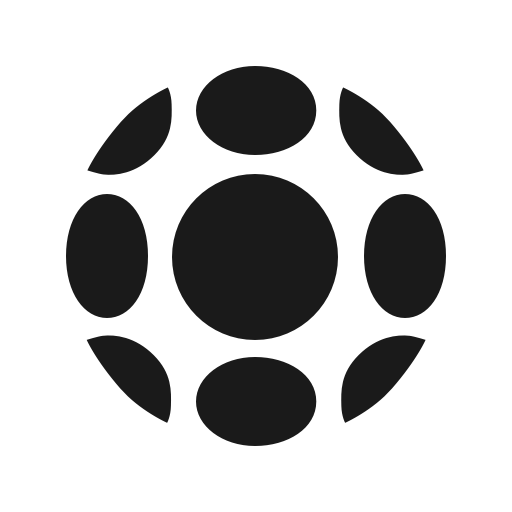3D Walkthrough: A Comprehensive Guide

Keeping up with the latest technological advancements can be daunting, even for those who grew up in the digital era. The abundance of terms and concepts can leave you feeling bewildered and uncertain about where to even begin.
But fear not, for we have crafted this comprehensive guide to demystify the world of 3D walkthroughs. Whether you're working as a real estate agent or in real estate marketing, we've got you covered.
In this article, we'll explore 3D walkthroughs for real estate agents, teach you how to create a 3D walkthrough, and equip you with the knowledge to harness their full potential.
In this guide, we'll cover the following:
- What is a 3D walkthrough?
- What are 3D walk-through points?
- Is a 3D walkthrough the same as a video walkthrough?
- Who can benefit from a 3D walkthrough?
- Benefits of a 3D Walkthrough
- How to Create a 3D Walkthrough
What is a 3D walkthrough?
You know how you can wander around imaginary worlds in video games? Well, a 3D walkthrough is like that, but for real places.
The most common name for a 3D walkthrough is a virtual tour, but you may have heard many different names thrown around— 3D tour, three-dimensional virtual tours, 3D virtual walkthrough, digital walkthrough, 360 tour, immersive experience...they're all pretty much the same thing.
These terms are used interchangeably and essentially refer to the concept of experiencing and navigating a three-dimensional space without actually being there in real life.
The thing that makes 3D walkthroughs particularly powerful is their interactive nature. Viewers can navigate through spaces by moving in any direction and zooming in or out. Sometimes, users are also able to interact with objects within the environment.
What are walk-through points?
Walk-through points (also called "hotspots") in a virtual tour refer to specific locations within the virtual environment where users can stop, interact, or access additional information.
For example, you can navigate between the walk-through points (hotspots) in the tour below by clicking on the highlighted areas:
Is a 3D walkthrough the same as a video walkthrough?
While the terms seem similar, a 3D walkthrough and a video walkthrough are quite different.
The primary distinction lies in the level of control the viewer has over their experience.
A video walkthrough typically entails a pre-recorded tour of a location, typically captured from a fixed perspective. Even if it includes 360-degree shots, viewers must passively observe the presented content without having the ability to interact or exert control over the experience.
On the other hand, a 3D walkthrough offers an interactive and immersive encounter. Rather than being limited to a fixed perspective, users possess the freedom to navigate through the environment, change viewpoints, adjust magnification, and, in some cases, engage with objects. This level of interactivity empowers users to actively participate in the exploration process and acquire a more comprehensive understanding of the spatial attributes and relationships within the depicted space.
Both approaches have their merits and applications. Video walk-throughs are often employed for quick and concise presentations, whereas 3D walkthroughs are more engaging and provide a deeper understanding of spatial design.
Who can benefit from a 3D walkthrough?
A wide range of individuals and industries can benefit from the advantages offered by 3D walkthroughs:
Architects and Interior Designers: When clients can't make it to site visits in-person, if helps to share more than design sketches and static images. Architectural walkthroughs are an invaluable asset for design professionals as they effectively showcase their capabilities and design ideas.
Real Estate Professionals: Virtual house walkthroughs and 360-degree tours of commercial projects are quickly becoming an essential component of the Real Estate Business. They are relied upon to deliver immersive and lifelike property experiences, which is crucial for engaging remote clientele.
Construction Companies: 3D construction walkthroughs assist construction companies in visualizing architectural plans, improving real-time communication, and documenting each phase of construction.
Retailers: By creating immersive experiences, retailers can enhance the overall shopping experience for customers, allowing them to explore and interact with products in a virtual environment before making a purchase.
Educational Institutions: Educational institutions use 3D walkthroughs to engage prospective students who may not have the resources to visit campus.
Hospitality Industry: Hotels and resorts can use the visual appeal of 3D images to entice potential guests by offering an immersive preview of their experiences.
Museums and Galleries: Museums and art galleries utilize 3D walkthroughs to document changing exhibitions and reach a broader audience.
Tourism and Travel Industry: Travel agencies utilize 3D walkthroughs to showcase destinations, attractions, and hotel facilities, enticing travelers with immersive previews.
Potential Buyers: Regardless of the respective industry, 3D walkthroughs give potential buyers a realistic and immersive experience of a property or product from the comfort of their own space. This allows buyers to make informed decisions without the need for physical visits.
Benefits of a 3D Walkthrough
Enhanced Visualization: Three-dimensional walkthroughs provide a highly immersive experience, allowing viewers to feel like they are present in the scene and explore it from different angles. 3D visualization services can even incorporate different views, including dollhouse view (3D floor plans) and floorplan view (2D plans).
- Increased Engagement: The interactive nature of 3D walkthrough models leads to increased engagement since viewers spend more time exploring your offerings.
- Enhanced Storytelling: By capturing the entire environment, 360 photography can provide a more complete and immersive story, offering viewers a better understanding of the context and surroundings.
- Competitive Advantage: Embracing virtual tour technology can give you an edge on the competition and help your business stand out from the pack.
- Accessibility: 360-degree views of your space can make remote or inaccessible locations accessible to a wider audience.
How to Create a 3D Walkthrough
If you're considering creating a 3D walkthrough for your business, here are the fundamental steps to guide you through the process.
Step 1: Choose your virtual tour software
While you may be familiar with industry giants like Matterport and Kuula, it's worth noting that the 3D walkthrough company that claimed the top spot as the best in 2023 is TeliportMe. TeliportMe has gained acclaim for its user-friendly interface, leading-edge features, lightning-fast upload speed, and affordability, making it a standout choice when compared to both Matterport and Kuula.
Step 2: Choose your equipment
There is no need to spend thousands of dollars purchasing a 360-degree camera to create a virtual tour. That said, using bad photos will have a major impact on the end result. Blurry images, low light conditions, and other types of low-quality photos may actually do more harm than good.
While you are capable of capturing 360-degree photos with your smart phone, certain cameras can capture the entire field of view (think in terms of a sphere versus a cylinder). If you prefer that higher-quality spherical image, we recommend this camera.
Step 3: Take pictures
Capture clear and comprehensive photographs of the space you want to showcase in your walkthrough. Ensure proper lighting, angles, and coverage of all key areas to create a seamless and visually appealing experience.
Step 4: Upload images
Import your captured images into your chosen software, organizing them in the desired order to create a logical walkthrough sequence.
Step 5: Edit tour
Add interactive elements and animations to your walkthrough (like autorotate or hotspots) to enhance user engagement and navigation.
You may also want to add text, audio, or video. This can be a great opportunity to tell your prospective buyers about the surrounding area, offer a history of the property, or even provide additional information about specific property features.
Unlike many other options, TeliportMe also gives you the opportunity to add a virtual host to guide your guest through the home tour.
Step 6: Publish
Once your 3D walkthrough is ready, publishing your tour publicly is as easy as clicking a button.
However, there are all sorts of reasons you might want to password-protect your tour.
Step 7: Maximize reach
Naturally, after you've published your tour, you'll want as many people as possible to see it! To ensure maximum visibility, we suggest implementing the following strategies to amplify the reach of your tour and capture the attention of a wider audience.
- Embed on your website: The simple act of including this innovative technology on your site can improve your site's ranking on search engines like Google.
- Share on social media platforms: Share your 360° tour on social media platforms like Instagram, Facebook, and LinkedIn. Use attention-grabbing captions, hashtags, and keywords to maximize its visibility and encourage engagement from your followers.
- Include in marketing emails: You may want to reach out to prospective buyers to let them know what's available on the market. Incorporating a virtual tour can empower individuals to make well-informed decisions and significantly streamline the process of generating qualified leads, ultimately saving valuable time for all parties involved.
Getting Started:
If you're still not sure you can create your own 3D walkthrough without hiring a professional, consider TeliportMe's Unlimited Free Trial.
With this trial, you'll have the opportunity to create your own 3D walkthrough and explore all the features the platform has to offer. Feel free to test everything out without any limitations, except for one—you won't be able to publish your tour until you're ready to fully commit.